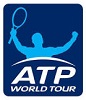Step 1 - Download the App
Captains — Register a team for a league or tournament (via the App)
How to get your team a spot in the league!
Download from the App (app store - "BASL Soccer"
Employees/captains can find our Corporate League within the app:
-
You need to join to become a member of one of our regional groups
-
Northeast Florida
-
Southeast Florida
-
- you can toggle between pickup events, leagues, and tournaments from the Group’s home page Once in the group, go to the Open Division Leagues tab, and find the league that you would like to sign up for.
- the Corporate Soccer Challenge is a league found within the Open Division.
Step 2 - Registration / Payment
Captain Registration Options
- Click on the league/tournament info card, and you will be brought to the Registration Page
- Click on the blue Register a Team button
- Click on the registration method you’d like to use from the selection available
- Corporate Team Registration - Company Paying For Employees (unlimited number of their staff)
- Corporate Team Registration (employees paying individually)
- Next, add your team name and select your team color (you can edit these afterwards by editing your Team Settings)
- Then, confirm registration and the payment amount by tapping on Get Spot (this means you are confirming your team’s spot in the league)
Step 3 - Captains Invite Your Employees
Captains Can Send Invites to your Teammates
As a team captain, you can send invites to teammates by email, or URL/invite code.
First, navigate to your team’s page using the mobile app BASL once logged in click on the "Cup icon" on the bottom left. This will bring up all Teams you are apart of.
You can also elect to use your computer within the app.basl.com website
- Find your team’s dashboard by clicking on your profile picture (or initials), then from the drop-down menu, click on My Teams.
- Then tap on the name of the team you registered. You will be directed to your team’s dashboard
A) Create an Invite Code
- From the navigation sidebar, or the “My Team” tab, click on the ellipsis (…) at the top right corner of the screen.
- Then click on Create Invite Code.
- From here, BASL Soccer will automatically generate an invite code that you (the captain) can copy/paste and share with teammates via any platform.
B) Invite by Email through the BASL Soccer Email System
- Click on “Invite” from the navigation sidebar
- Type in the emails of all of the players who you would like to invite, separated by a comma or a space, and click Send Invite.